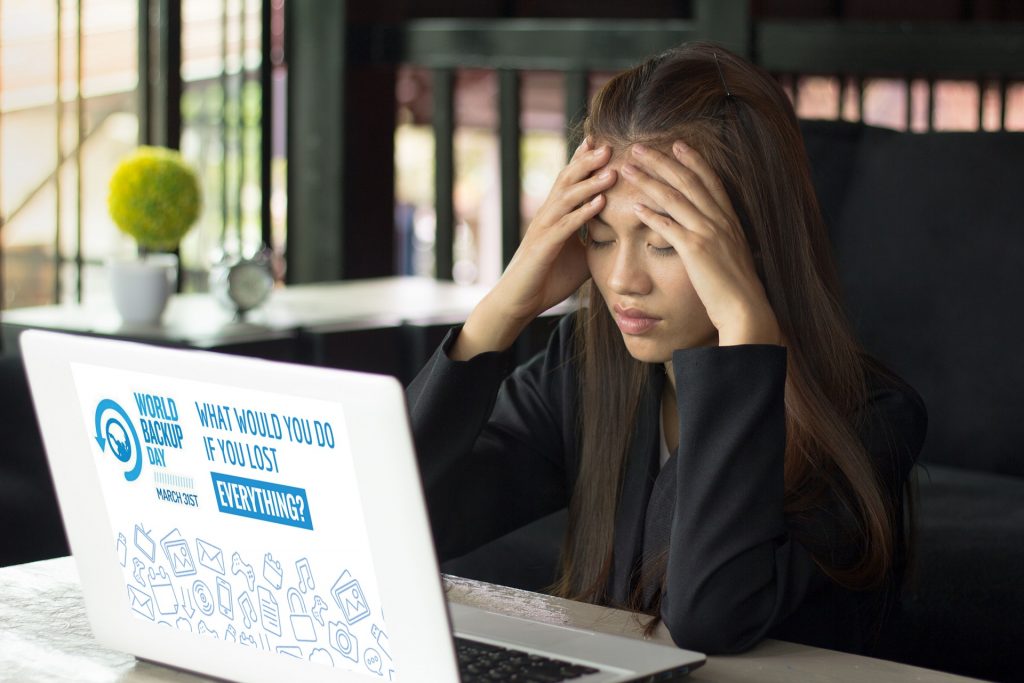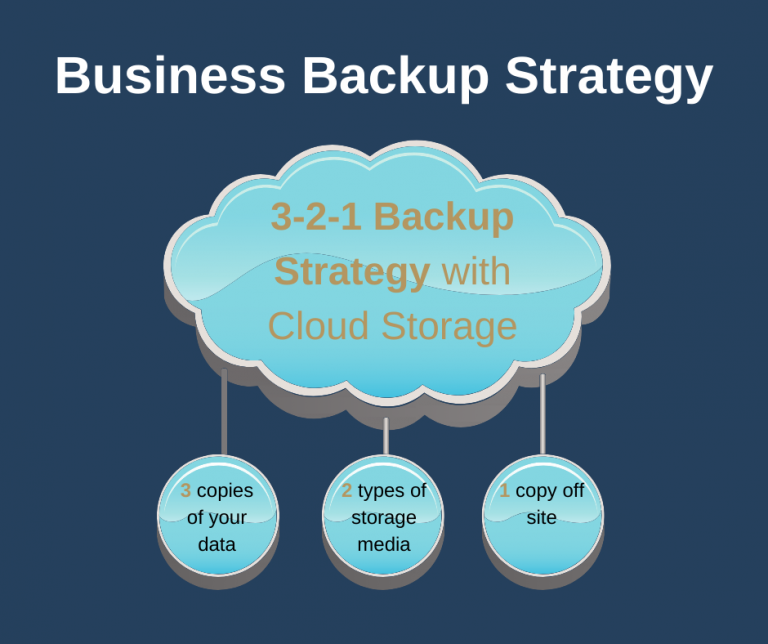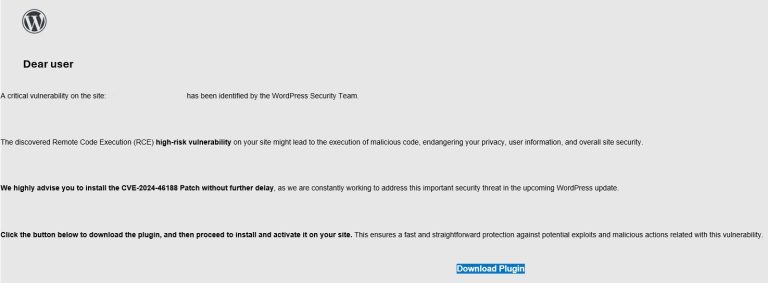Here is a proactive backup strategy solution that will keep your business safe and minimise the risk of data loss. Saving you time, money and a late-night headache.
If you don’t have a backup solution for your business, you are putting your business at risk.
I know that might sound a little presumptuous of me to think l know anything about you or your business, but l do know that it doesn’t matter the size or type of business, every business needs to have a backup solution. l don’t want you to make the same mistake as so many other businesses have made by spending $1’000’s trying to recover from a data loss incident due to failed equipment, a virus or ransomware, rather than implement a simple customised backup solution that will protect your data and protect your business and that is what we have World Backup Day on 31st March to remind us that every business needs a backup solution.
Now you are probably thinking what do l consider a good enough backup solution. Well, it’s not a fortnightly computer backup using an external hard drive that sits on your shelf next to your computer or it’s not solely relying on your online file hosting services like Dropbox or OneDrive. What you need is a strategy that will keep your business safe and protect your business data, providing a solution that minimises the risk of data loss and works with your online file hosting services like Dropbox or OneDrive and additionally enhances your access to your business data.
So firstly it is important to note that not every business is the same and the solution that meets your business needs may vary from business to business, but what l believe you should be doing is considering a 3-2-1-1 Backup Strategy. Now some of you may have heard of a 3-2-1 Strategy, well l have added an additional step in that strategy adding an extra layer of protection to help deal with today’s challenging environment.
What that strategy recommends is 3 separate copies of your data, stored on 2 different media types or devices, with an added layer of 1 copy stored off-site.
Now, you might be thinking that a solution like this takes time and money to not just identify but implement and maintain. Well, even it did it’s still worth the time and money to avoid paying $1,000’s to recover from an incident, or even like some businesses, having to close your doors. Fortunately, this type of solution can be cost-effective and low maintenance.
So how does this work?
The 1st copy is your primary data, the data you use every day, the data that’s stored on your 1st media type which is your local computer’s hard drive and can be synchronised to your cloud file service provider like Dropbox or OneDrive.
The 2nd and 3rd can be done in a few ways and should be thought about as a backup of your primary data and selected based on your business needs, the technology that is available to your business and what best suits you to achieve your business needs.
For instance, the 2nd copy of your data can be stored on a local storage device like a NAS (Network Attached Storage) which acts as your 2nd media type and should be located in the same physical location to allow for quick and easy access in case of a disaster.
Then, the 3rd copy of your data should be stored in an offsite location away from your primary storage location like a data centre or online backup service provider.
I’ve had the privilege to work with various businesses over my career from managing Large Corporate IT departments to SMBs and the smallest Micro businesses. All with something to learn from in regards to their needs, their ideas, but all with the same opinion on protecting their business and the importance of having a solution that fits, works and doesn’t add too much more time in the administration of their business.
Now, what I tend to do is also introduce a fourth component to that strategy. One that is taken offline and disconnected from the internet, which will greatly reduce the risk of a cyber security attack or flow-on effect from a virus or ransomware attack. This can be done through the 4th copy of your data stored on an offline 3rd media type like an external hard drive.
So from one business owner to another, what l would recommend is simply start the conversation with your IT department or IT Provider and make sure what you have in place protects you as much as it should, or get in touch with me for an independent Free Discovery Session and Assessment where we will have a chat about where you are at now and what we can do to protect your business further in an automated and low maintenance way and make sure you are not going to be added to the latest Australian Bureau of Statistics Report.
So if you want to protect your business simply click on the Let’s Chat button below and l will talk to you soon.